
SEO for Your Website: A Beginner’s Guide to Boosting Visibility
Adam Lee | Published on June 2, 2025
Learn what SEO is and how to optimize your website with actionable tips for keyword research, content, backlinks, mobile speed, and local SEO.
Table of Contents
What Is SEO?
SEO stands for Search Engine Optimization, a collection of strategies and techniques designed to help your website appear higher in search engine results. It’s all about ensuring that when someone searches for terms related to your business, your website shows up.
SEO is divided into three main areas:
- On-Page SEO: Optimizing elements on your website, such as content, keywords, and metadata.
- Off-Page SEO: Building your website’s authority through backlinks, social signals, and brand mentions.
- Technical SEO: Ensuring your site is well-structured, fast, and accessible to search engines.
Why Does SEO Matter?
- Increased Visibility: Higher rankings mean more people see your website.
- Credibility: Websites that rank well are often perceived as trustworthy.
- Cost-Effective Marketing: Organic search traffic is free compared to paid ads.
- Long-Term Results: While SEO takes time, the benefits can last for years.
Actionable SEO Tips for Your Website
1. Conduct Keyword Research
Identify the words and phrases your audience uses to search for products or services like yours. Use tools like:
- Google Keyword Planner
- SEMrush
- Ahrefs
- Ubersuggest
Focus on a mix of short-tail keywords (e.g., "SEO") and long-tail keywords (e.g., "SEO tips for small businesses").
Example:
If you’re a bakery, target keywords like:
- "Best bakery in [Your City]"
- "Gluten-free cakes near me"
2. Optimize Your On-Page Elements
Every page on your website should be optimized for both users and search engines.
Key Areas to Focus On:
- Title Tags: Keep them under 60 characters and include primary keywords.
- Meta Descriptions: Write compelling summaries (up to 160 characters) to entice clicks.
- Headings (H1, H2, H3): Use structured headings that include your keywords.
- Content: Write high-quality, relevant content. Aim for at least 300 words per page.
- Image Alt Text: Use descriptive, keyword-rich alt text for images.
3. Create Valuable Content
Content is king in SEO. Regularly publishing blogs, guides, and other resources can position you as an authority in your field.
Ideas for Content:
- Tutorials and how-to guides
- Lists and checklists
- Industry news and trends
- Frequently Asked Questions (FAQs)
Example:
If you’re a landscaping company, create content like:
- "5 Tips for Maintaining a Healthy Lawn"
- "Top Garden Design Trends in 2024"
4. Improve Website Speed
A fast website is essential for both user experience and SEO. Use tools like Google PageSpeed Insights to identify speed issues.
Quick Fixes:
- Compress images before uploading.
- Enable browser caching.
- Minimize CSS, JavaScript, and HTML.
5. Make Your Website Mobile-Friendly
More than 60% of internet traffic comes from mobile devices. Use a responsive design to ensure your site works seamlessly on all screen sizes.
Test Your Site:
Google’s Mobile-Friendly Test can help identify issues.
6. Build High-Quality Backlinks
Backlinks—links from other websites to yours—are like votes of confidence in the eyes of search engines.
How to Earn Backlinks:
- Guest post on reputable blogs.
- Create shareable content like infographics.
- Reach out to industry partners for collaborations.
7. Use Local SEO (If Applicable)
For businesses with a physical location, local SEO is crucial.
Tips:
- Claim your Google My Business listing.
- Encourage customer reviews on platforms like Google and Yelp.
- Include your business name, address, and phone number (NAP) on every page.
8. Monitor and Analyze Performance
SEO is an ongoing process. Use tools to track your progress:
- Google Analytics: For traffic insights.
- Google Search Console: To monitor indexing and keyword performance.
- SEO Tools (e.g., Ahrefs, SEMrush): For deeper analysis.
Common SEO Mistakes to Avoid
- Keyword Stuffing: Overloading pages with keywords hurts readability and can get you penalized.
- Duplicate Content: Search engines prefer unique content.
- Ignoring Mobile Users: A site that’s not mobile-friendly can lose rankings.
- Skipping Updates: SEO is always evolving—stay up-to-date with the latest trends.
Conclusion: Start Optimizing Today
SEO is a marathon, not a sprint, but the rewards are worth it. By implementing these tips and continuously refining your approach, you can boost your website’s visibility, drive more traffic, and ultimately grow your business.
If you’re ready to take your SEO to the next level but aren’t sure where to start, we’re here to help! At Grand Rapids IT Solutions, we specialize in creating SEO-friendly websites tailored to your business goals.
Contact us today for a free consultation and let’s make your website shine!
Find More Website Tips Like These
Browse related blogs we'll think you'll like below.

Social Media Marketing
The Best Social Media Platform for Your Business: A Complete Guide to Making the Right Choice
Not sure where to focus your social media efforts? Discover the best platform for your business goals, audience, and industry in this comprehensive 2025 guide.
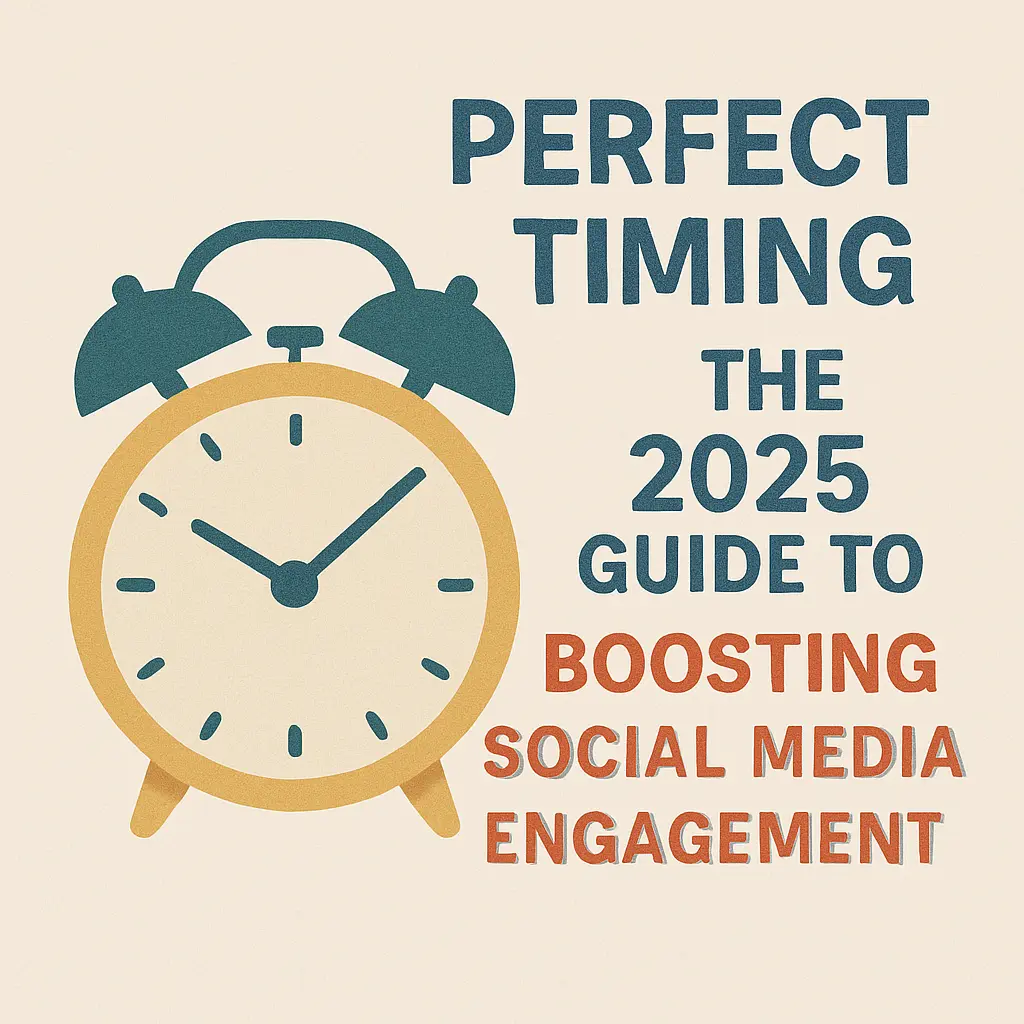
Marketing
Perfect Timing: The 2025 Guide to Boosting Social Media Engagement
Discover the best times to post on Facebook, Instagram, LinkedIn, TikTok & more in 2025—boost reach, engagement, and ROI with smarter timing.

Marketing
How Local Businesses Can Thrive Online: 5 Essential Steps
Boost your local business online with 5 proven steps—create a strong website, master local SEO, use social media, share great content, and track success.

Website Tips
5 Common Website Mistakes That Could Be Costing Your Business Customers
Avoid 5 common website mistakes that hurt performance and conversions—learn how to fix slow speeds, poor mobile design, weak CTAs, and more.
Need Help With Your Website?
That's what we do best! Schedule a free call today and let's get started growing your business.

