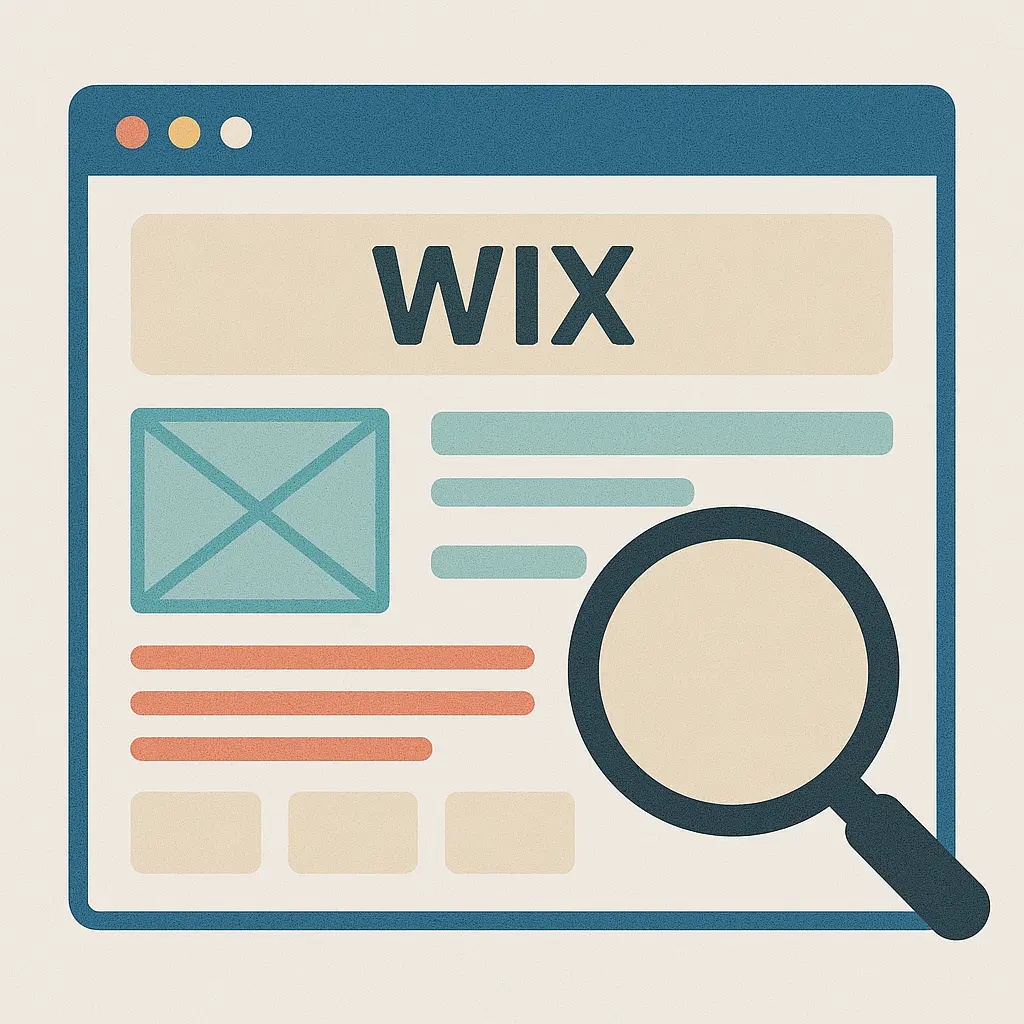
Managing Your Wix Website: A Comprehensive Guide for Business Owners
Adam Lee | Published on June 2, 2025
Learn how to manage your Wix website with expert tips on SEO, performance, security, mobile optimization, and e-commerce—all in one easy guide.
Table of Contents
1. Regularly Update Your Content
Fresh, relevant content is critical for engaging visitors and improving your site’s search engine ranking.
Tips for Managing Content on Wix:
- Edit Pages Easily: Log into your Wix dashboard, click on the page you want to update, and use the drag-and-drop editor to make changes.
- Blog Posts: If you’re running a blog, aim to post regularly to keep your audience engaged. Use Wix’s blogging tools to schedule posts in advance.
- Image Updates: Replace outdated images with fresh visuals to keep your site appealing. Use high-quality, optimized images to maintain speed.
2. Monitor Website Performance
Website speed and performance significantly impact user experience and SEO.
How to Optimize Performance on Wix:
- Use Wix’s Built-in Tools: The Wix Site Speed Dashboard provides insights into loading times and performance metrics.
- Optimize Images: Compress and resize images before uploading to reduce load times.
- Limit Apps and Features: While Wix offers numerous apps, using too many can slow your site down. Only install apps essential to your site’s functionality.
- Minimize Animations: Too many animations or heavy designs can impact performance, so use them sparingly.
3. Keep Your Website Secure
Security is a top priority for any website, and Wix provides several tools to keep your site and your visitors’ data safe.
Steps to Manage Security on Wix:
- Enable SSL Certificates: Wix automatically provides SSL for all websites, ensuring secure connections (look for "https" in your URL).
- Set Up Two-Factor Authentication (2FA): Protect your account by enabling 2FA from the account settings.
- Regular Backups: Use Wix’s Site History feature to create and restore backups if needed.
4. Utilize SEO Features
Wix makes it easy to optimize your website for search engines with user-friendly SEO tools.
SEO Management Tips:
- Set Up SEO Basics: Use the Wix SEO Wiz to guide you through the setup process.
- Add Meta Tags: Customize titles, descriptions, and keywords for each page.
- Use Alt Text: Add descriptive alt text to all images to improve accessibility and SEO.
- Create an XML Sitemap: Wix automatically generates a sitemap, but you can submit it to Google Search Console for better indexing.
5. Analyze Visitor Behavior
Understanding how users interact with your website is crucial for making improvements.
Analytics Tools in Wix:
- Wix Analytics Dashboard: Track key metrics like page views, traffic sources, and visitor behavior directly within Wix.
- Google Analytics Integration: Connect Google Analytics to gain deeper insights into your website's performance.
- Heatmaps: Use tools like Hotjar to see where visitors are clicking and which sections are most engaging.
6. Manage Your Online Store (If Applicable)
If you’re running an e-commerce site on Wix, managing your store efficiently is key to success.
E-commerce Management Tips:
- Update Products Regularly: Add new items, update stock levels, and ensure product descriptions are accurate.
- Set Up Payment Methods: Wix supports various payment methods, including credit cards, PayPal, and Stripe.
- Manage Orders: Use the Wix dashboard to track orders, process returns, and communicate with customers.
- Offer Discounts: Create coupon codes and special offers to boost sales.
7. Optimize for Mobile Users
With most web traffic coming from mobile devices, ensuring your Wix site looks great on smaller screens is essential.
Mobile Optimization Tips:
- Preview in Mobile View: Use the Wix editor to toggle between desktop and mobile views, and adjust layouts if necessary.
- Simplify Navigation: Use a clean, easy-to-use menu for mobile users.
- Enable Mobile Actions: Add mobile-specific features like a “Call Now” button or quick access to maps.
8. Keep Your Site Fresh with Wix Apps
Wix offers an App Market with tools to enhance your website’s functionality.
Must-Try Apps for Management:
- Wix Chat: Engage with visitors in real-time.
- Ascend by Wix: Manage marketing campaigns, including email marketing and social media posts.
- Event Calendar: Perfect for businesses hosting events or appointments.
- Social Media Feed: Display your latest Instagram or Facebook posts directly on your site.
9. Backup and Restore Your Site
Mistakes happen, and having a backup plan is critical.
How to Use Wix’s Site History:
- Go to your site’s dashboard.
- Select "Site History" from the settings menu.
- View past versions of your site and restore if needed.
10. Seek Professional Help When Needed
While Wix is designed for ease of use, some tasks—like advanced SEO, custom integrations, or complex designs—may require professional assistance.
Why Hire a Pro?
- Save time and focus on running your business.
- Ensure your website is fully optimized for search engines and performance.
- Get a polished, custom design tailored to your brand.
Conclusion
Managing your Wix website doesn’t have to be overwhelming. With regular updates, careful attention to performance, and a focus on SEO, you can ensure your site remains an effective tool for your business.
If you’re looking for expert advice or professional assistance with your Wix website, we’re here to help! Grand Rapids IT Solutions specializes in website management, design, and optimization, ensuring your online presence is always at its best.
Contact us today and let’s elevate your website to the next level!
Find More Website Tips Like These
Browse related blogs we'll think you'll like below.

Social Media Marketing
The Best Social Media Platform for Your Business: A Complete Guide to Making the Right Choice
Not sure where to focus your social media efforts? Discover the best platform for your business goals, audience, and industry in this comprehensive 2025 guide.
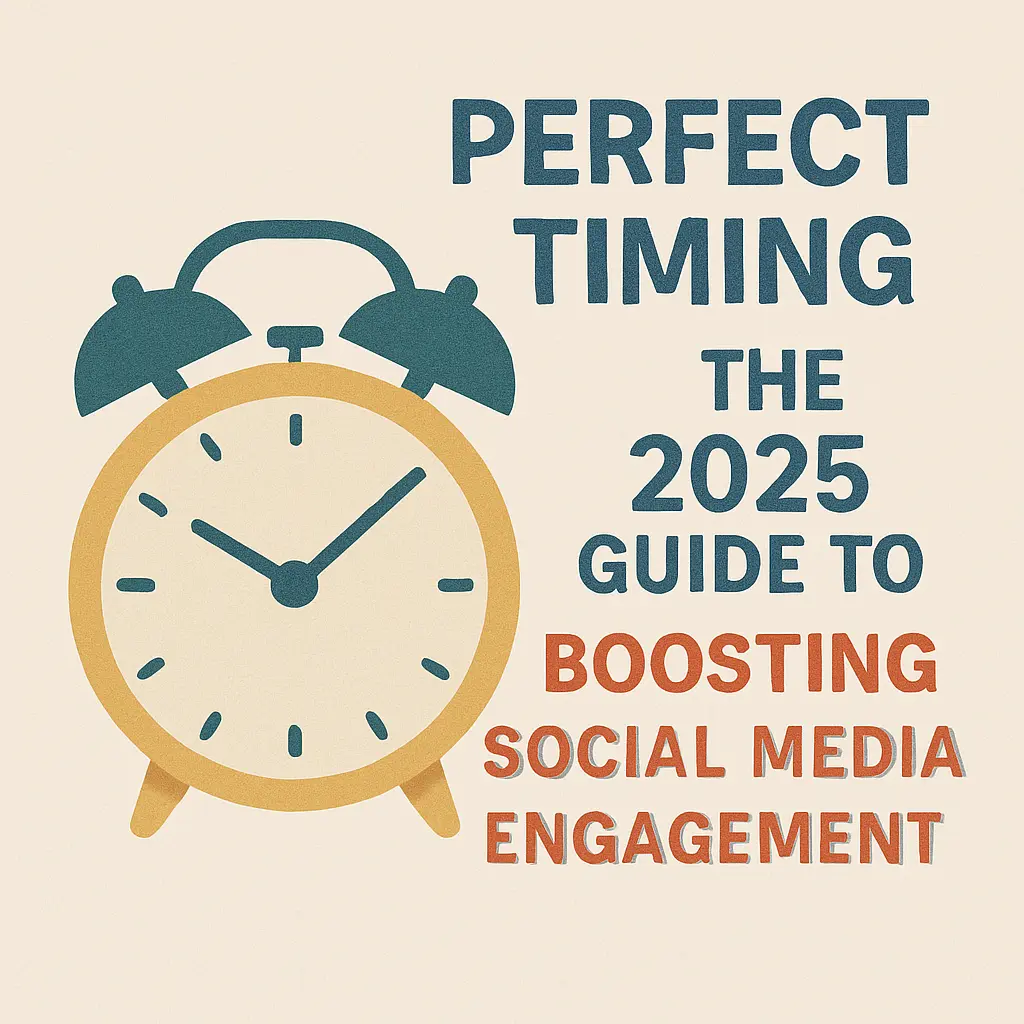
Marketing
Perfect Timing: The 2025 Guide to Boosting Social Media Engagement
Discover the best times to post on Facebook, Instagram, LinkedIn, TikTok & more in 2025—boost reach, engagement, and ROI with smarter timing.

Marketing
How Local Businesses Can Thrive Online: 5 Essential Steps
Boost your local business online with 5 proven steps—create a strong website, master local SEO, use social media, share great content, and track success.

Website Tips
5 Common Website Mistakes That Could Be Costing Your Business Customers
Avoid 5 common website mistakes that hurt performance and conversions—learn how to fix slow speeds, poor mobile design, weak CTAs, and more.
Need Help With Your Website?
That's what we do best! Schedule a free call today and let's get started growing your business.

